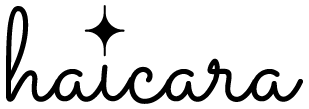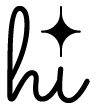プラグインなしでWordPressに人気記事ランキングを実装
PV(ページビュー)数をカウントして、多い順に表示するリストを実装します。
INDEX
人気ランキング実装方法
動かすためのphpコードを設定
functions.phpに記入
// 閲覧数順の人気ランキング
function getPostViews($postID){
$count_key = 'post_views_count';
$count = get_post_meta($postID, $count_key, true);
if($count==''){
delete_post_meta($postID, $count_key);
add_post_meta($postID, $count_key, '0');
return "0 View";
}
return $count.' Views';
}
function setPostViews($postID) {
$count_key = 'post_views_count';
$count = get_post_meta($postID, $count_key, true);
if($count==''){
$count = 0;
delete_post_meta($postID, $count_key);
add_post_meta($postID, $count_key, '0');
}else{
$count++;
update_post_meta($postID, $count_key, $count);
}
}
remove_action( 'wp_head', 'adjacent_posts_rel_link_wp_head', 10, 0);single.phpのループ内に記入
<?php if ( have_posts() ) : ?>
<?php while ( have_posts() ) : the_post(); ?>
....
<?php endwhile; ?>
<?php endif; ?>single.php内にある上記のようなループの中に以下のコードを記入します。
<?php
setPostViews(get_the_ID());
?>記事の閲覧数をカウントさせるためのコードなので、忘れると順位がうまく変動しません。
表示させたい場所にコードを記入
<ul class="pv_ranking">
<?php
setPostViews(get_the_ID()); query_posts('meta_key=post_views_count&orderby=meta_value_num&posts_per_page=5&order=DESC'); while(have_posts()) : the_post(); ?>
<li>
<a class="pv_ranking_img" href="<?php echo get_permalink(); ?>"><?php if ( has_post_thumbnail() ) { the_post_thumbnail( 'thumbnail'); } ?></a><a class="pv_ranking_title" href="<?php echo get_permalink(); ?>"><?php the_title(); ?></a>
</li>
<?php endwhile; ?>
</ul>query_postsにあるposts_per_pageの数値を変えると表示する記事の数を変更できます。
また、post_typeを追記するとカスタム投稿を表示させることもできます。
外観CSSはお好みで設定をどうぞ!
おわりに
プラグインに頼らないことによって、テーマ制作のついでに気軽に実装できるのはありがたいですよね。